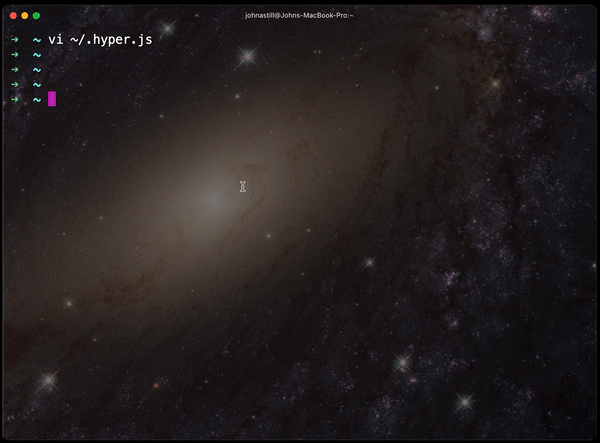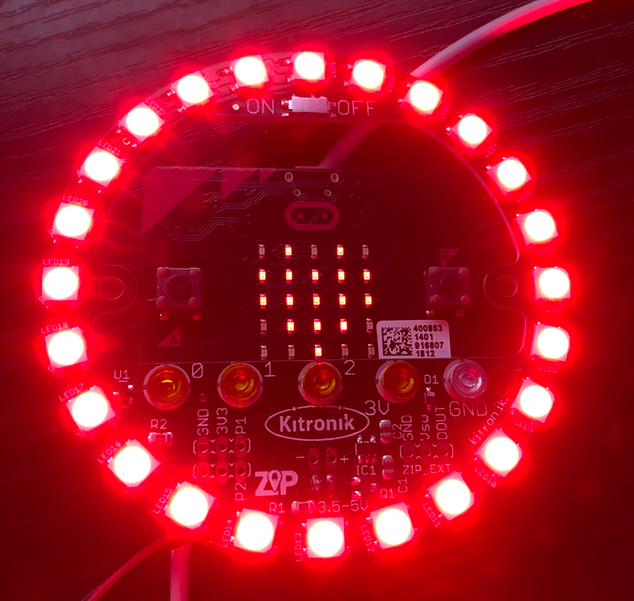Hyper is a cool extensible terminal app that I saw a co-worker using.
The screenshot below is my setup with hypernasa and hyper power plugins.
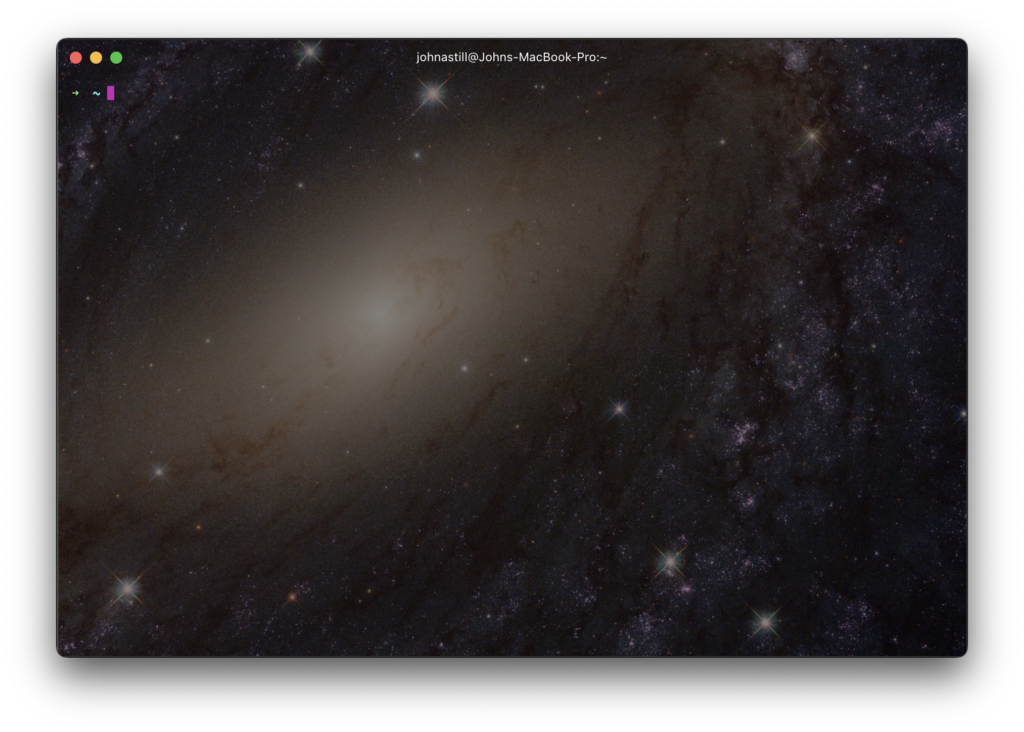
Adding the plugins is straighforward enough but I can never find the instructions when looking for them, so they are here for future reference.
You can open the preferences with ⌘+, . This unfortunately opens the preferences in a browser not an editor.
The preferences file is ~/.hyper.js , the plugins are added in the plugins section with backticks and comma separated.
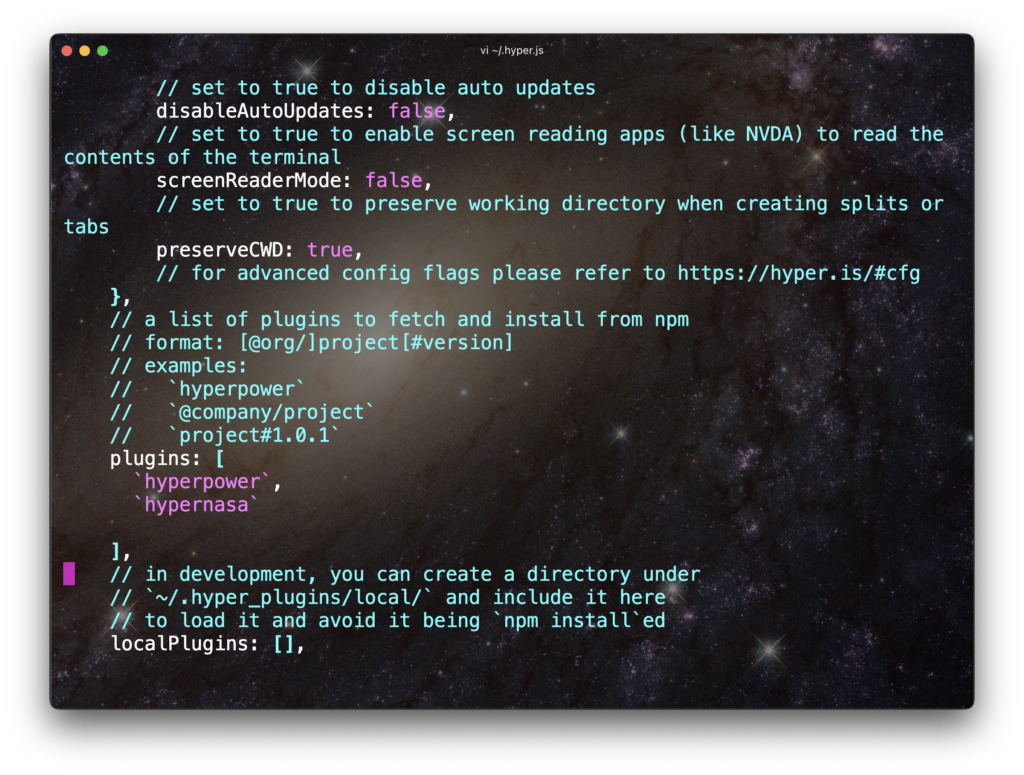
// a list of plugins to fetch and install from npm
// format: [@org/]project[#version]
// examples:
// `hyperpower`
// `@company/project`
// `project#1.0.1`
plugins: [
`hyperpower`,
`hypernasa`
],