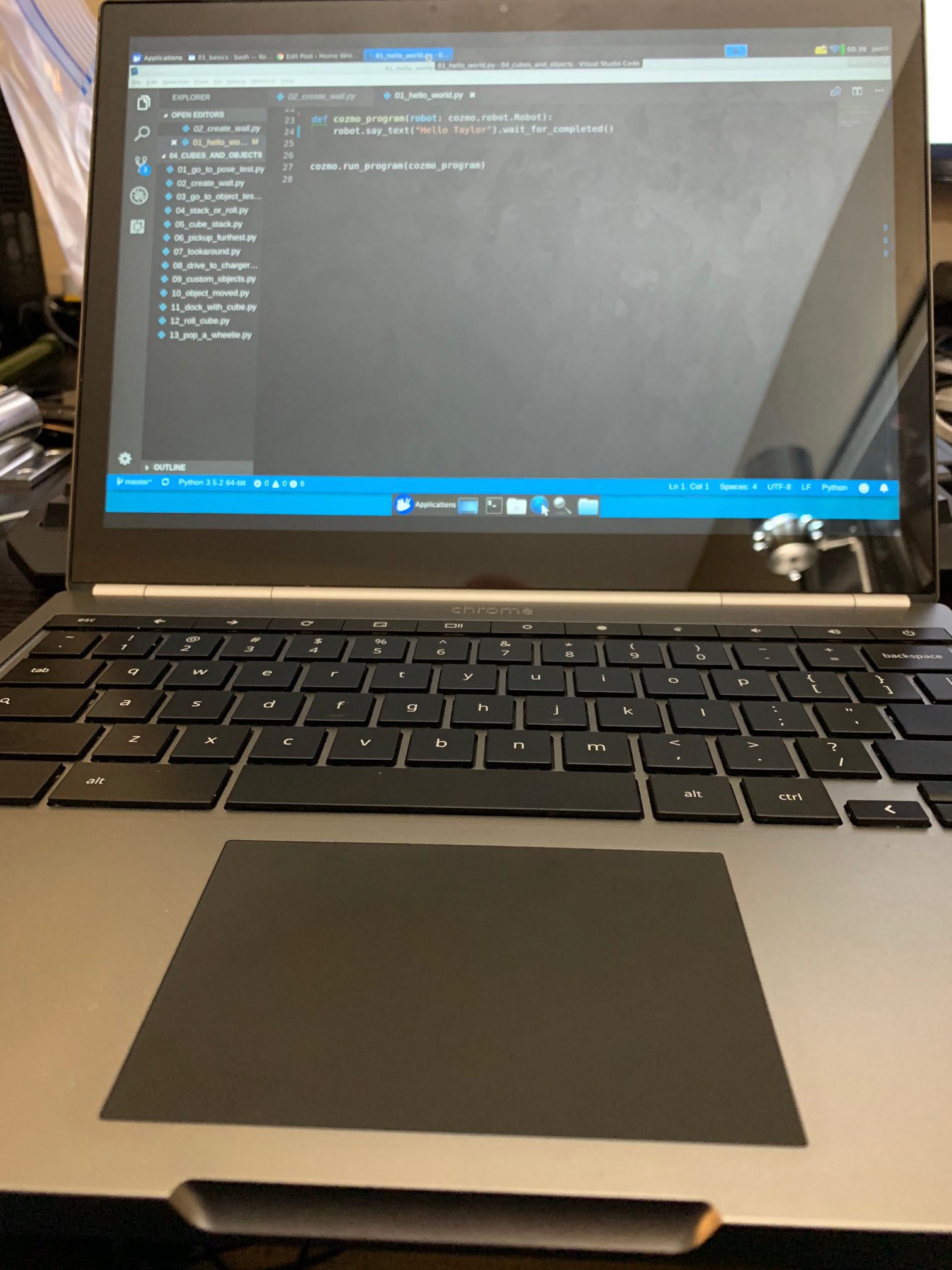The examples and SDK for working with Cozmo are Python based.
https://github.com/anki/cozmo-python-sdk/tree/master/examples/tutorials
We have a couple of Google Chromebooks, one is the 2013 Pixel and one a newer Pixelbook. With Chromeos 69 release support for Crostini (https://chromium.googlesource.com/chromiumos/docs/+/master/containers_and_vms.md) was added. This allows a non development machine to run linux in a container. Unfortunately as of the writing of this blog, support for the USB devices is not yet available in the container.
However, on the Pixel, we have Crouton running. Crouton is similar to Crostini in running Linux in a container. However with this, we do have access to USB devices.
We followed the Ubuntu instructions in the Cozmo SDK github (https://github.com/anki/cozmo-python-sdk/blob/master/docs/source/install-linux.rst) to enable the SDK.
We chose to install Visual Studio Code as our IDE, installed the Python Lint and chose the installed Python 3 environment.
https://code.visualstudio.com/docs/setup/linux
We ran the 01_hello_world.py, and Cozmo spoke back 🙂
Reference:
http://ankicozmorobot.com/cozmo-sdk/